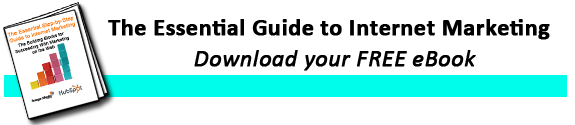HubSpot recently upgraded its email and contact management system and the more I work with it the more excited I get. In the past two blogs I’ve been going over things like setting up an e-mail template and editing the email. As every inbound and email marketer knows, the real value is getting good email marketing reporting or good campaign statistics. Even though HubSpot has done a good job of keeping and tracking inbound statistics in the past I just had never been that impressed with the reports and statistics from my email campaigns. I usually got good results from an email nurturing campaign but when I sent out a mass email or a newsletter the stats such as open rates and click throughs just seemed to be lacking. Not anymore.
HubSpot recently upgraded its email and contact management system and the more I work with it the more excited I get. In the past two blogs I’ve been going over things like setting up an e-mail template and editing the email. As every inbound and email marketer knows, the real value is getting good email marketing reporting or good campaign statistics. Even though HubSpot has done a good job of keeping and tracking inbound statistics in the past I just had never been that impressed with the reports and statistics from my email campaigns. I usually got good results from an email nurturing campaign but when I sent out a mass email or a newsletter the stats such as open rates and click throughs just seemed to be lacking. Not anymore.
In keeping with my theme this week I’m not going to try and cover everything that is new in HubSpot’s new email tools, just the stuff I really like and think is cool about what happens after the email is sent.
Cool Email Marketing Reporting Tools
- Sorting Your Email: On the basic Email page all of your emails are listed with basic statistics like how many were delivered and what was the open rate. What is really cool in this view is you can sort your e-mails by campaign, if they have been sent, if they are part of an automated campaign or any number of criteria. Get a quick idea of each email’s performance compared with other emails and download a spreadsheet for more in-depth comparison.
- Email Performance: Select an individual e-mail and click on “details” and you’ll not only see basic information like its name and a link to the web version but you can check its performance. Four bar charts show you details about open rates, clicks, churn or unsubscribe rates and delivery failures like hard bounce and soft bounce rates. During a workshop I asked HubSpot customer training manager Mark Kilens what I should do with emails that Hard Bounce, emails that cannot be delivered. Should I take those emails out of the email database? Mark told me not to worry, HubSpot does that automatically!
- Clicks: Under “Clicks” the email tracking tool shows me exactly what URLS in my email were clicked and how many times they were clicked. In Monday’s blog I told you that the email tool automatically puts a tracking code in each URL. When I check the source report I can see all the web traffic that was generated by clicks from the email campaigns, I can tell which clicks turned into conversions.
- Contacts: Under the “Contacts” tab I can see a list of everyone who was sent that one e-mail and I can sort the list in a number of different ways. I can see which e-mail addresses hard bounced; who unsubscribed; who marked the email as spam; who opened the email and who clicked through on a link and what link they clicked.
- Build New Lists: Now this is really the coolest part. With this tool I can sort this list in any number of ways and I can take the results of that sorting and send all those names to a NEW list that I can send special email to or I can set them up on an email nurturing program. For example I can find only the people who clicked the link to download my new eBook offer. I can send them a special message thanking them for the download and invite them to do a related activity. Or I can look at only those who clicked the link to follow me on Twitter and send them a message about a new workshop I am doing about Twitter. I can now look at the action people do when receiving my email and follow up with a special offer or more information they need.
The email tracking and statistic tools make it even easier to further segment my email list and focus my email marketing campaigns. What do you think you can do with this kind of information? How would you segment your email list for even more specific email marketing? If you would like a more thorough overview download HubSpot’s free guide: How to Optimize Email Marketing for Conversions. If you would like to know more about how Image Media Partners can help you with your email and inbound marketing, request a free customized inbound marketing evaluation of your website.
Illustration: HubSpot